How to enter orders on MetroTrader
There are eight ways to enter orders on MetroTrader.
By right-clicking on the specific product code month in the Watchlist.
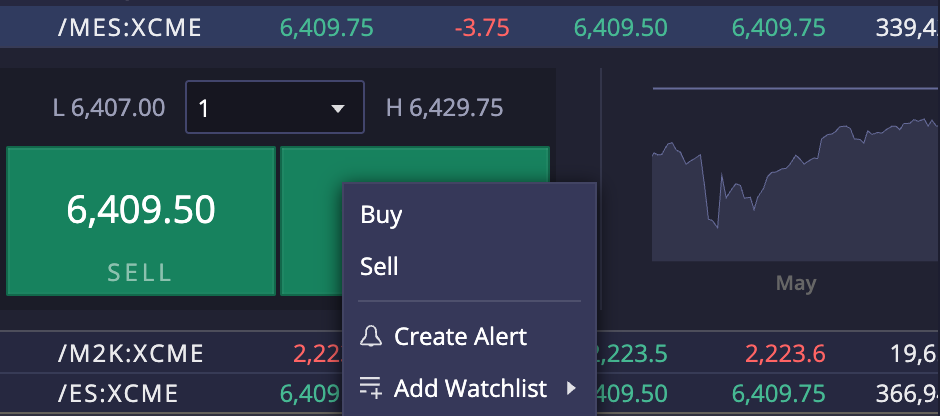

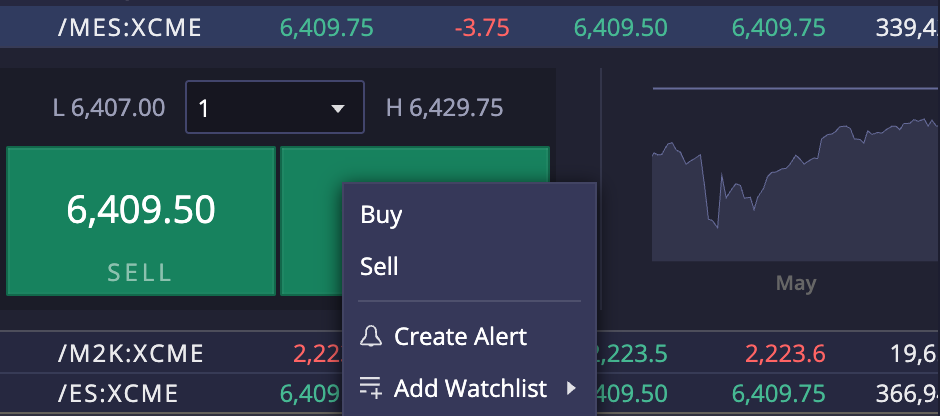
By left-clicking on the product code in the Watchlist.

By clicking 'buy' or 'sell' in the top of the Chart Widget.

Right-clicking inside the chart.


Choosing the 'L' or 'S' menu at the top of the screen and left-clicking inside the chart.



From the Orders Widget.

From the Positions Widget.
